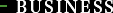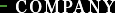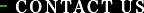TOP > Site Policy
•Possibility of changes to site information
This site and its contents may be changed, revised, deleted, or suspended without notice. This company does not bear any responsibility to update the information published on this site, and does not promise to do so. Please understand that any information published on this website may not reflect the most recent information.
•Regarding copyright, etc.
The text, photos, illustrations, videos, music, software, etc. on this site (hereinafter referred to as the "contents") are protected by copyrights owned by Daiichi Realter Co., Ltd. and its affiliates (hereinafter collectively referred to as "this company"), or third parties. The users of this site may duplicate the contents by downloading them, etc. only if your intent is to use the contents personally, within your family, or within an equivalent limited extent. However, if the contents are displayed with a copyright designation from this company or a third party, you are required to duplicate them with the appropriate copyright designation still attached. If separate terms of use are indicated by the copyright holder for any specific contents, you may use the contents in accordance with the applicable conditions, even in cases other than duplication for the aforementioned purposes. You may not use the content for any purpose in any manner, including adaptation, public distribution, etc. without the permission of the copyright holders, except in the aforementioned cases and cases determined by the Copyright Act. This company does not confer any rights related to the content on this site, including copyrights, patent rights, and trademark rights as well as any other rights held by this company or third parties, and does not make any guarantees regarding the contents of this site.
•Regarding JavaScript and style sheets
This site uses JavaScript and style sheets. Please enable JavaScript in your browser settings when viewing the site.
JavaScript is currently enabled in the browser you are using. Please view the site with your current settings.
You can enable JavaScript and style sheets by changing your browser settings.
Microsoft Internet Explorer
If you are using Windows:
•JavaScript settings
- Click "Tools" on the toolbar, then select "Internet Options".
- Select the "Security" tab and click "Custom Level" under "Security Level for This Zone".
- Check the "Enable" box under "Active Scripting" in the "Scripting" section, then click "OK".
•Style sheet settings
- Click "Tools" on the toolbar, then select "Internet Options".
- Select the "General" tab, the click the "Accessibility" button on the bottom right.
- Un-check all the boxes on the screen, then click "OK".
If you are using a Macintosh:
•JavaScript and style sheet settings
- Click "Edit" on the toolbar, then select "Default Settings".
- Select "Web Browser", then "Web Content."
- Check the "Enable Scripts" box under "Active Content".
- Check the "Use Style Sheets" box under "Page Content", then click "OK".
Netscape Navigator
•JavaScript and style sheet settings
- Click "Edit" on the toolbar, then select "Settings".
- Select the "Advanced" section, then check the "Enable JavaScript" and "Enable style sheets" boxes, and click "OK".
- Check the "Enable Scripts" box under "Active Content".
- Check the "Use Style Sheets" box under "Page Content", then click "OK".